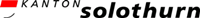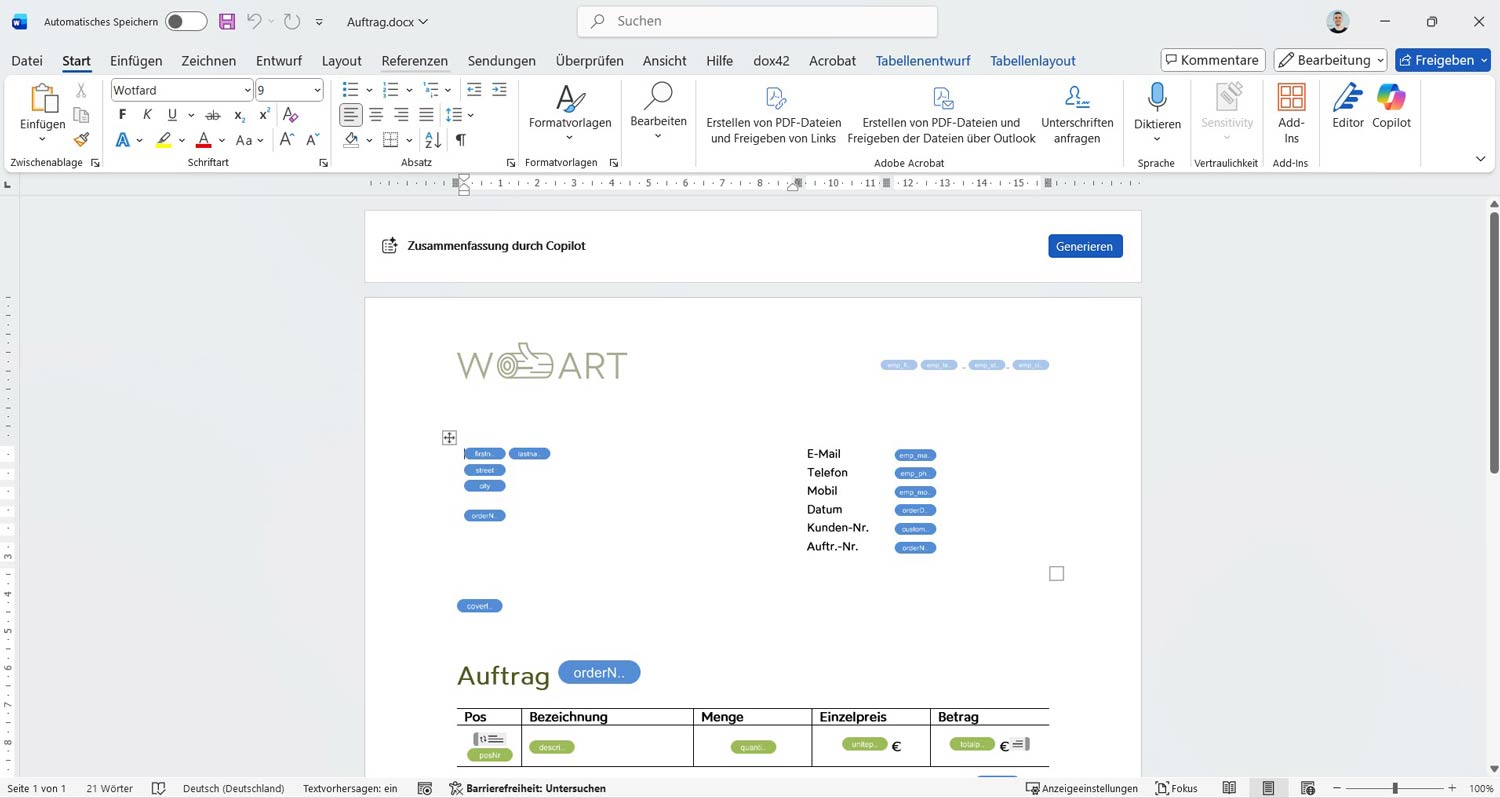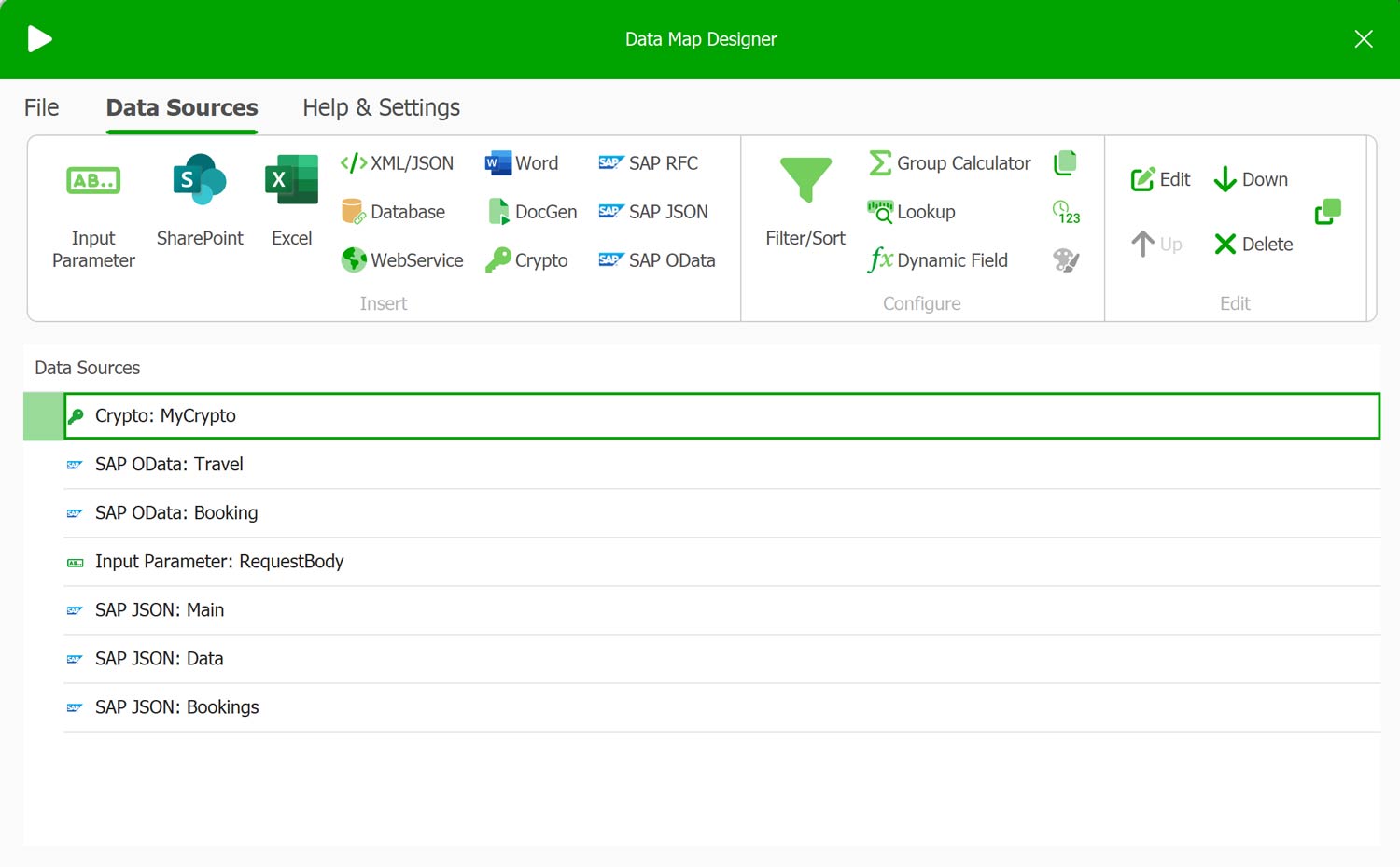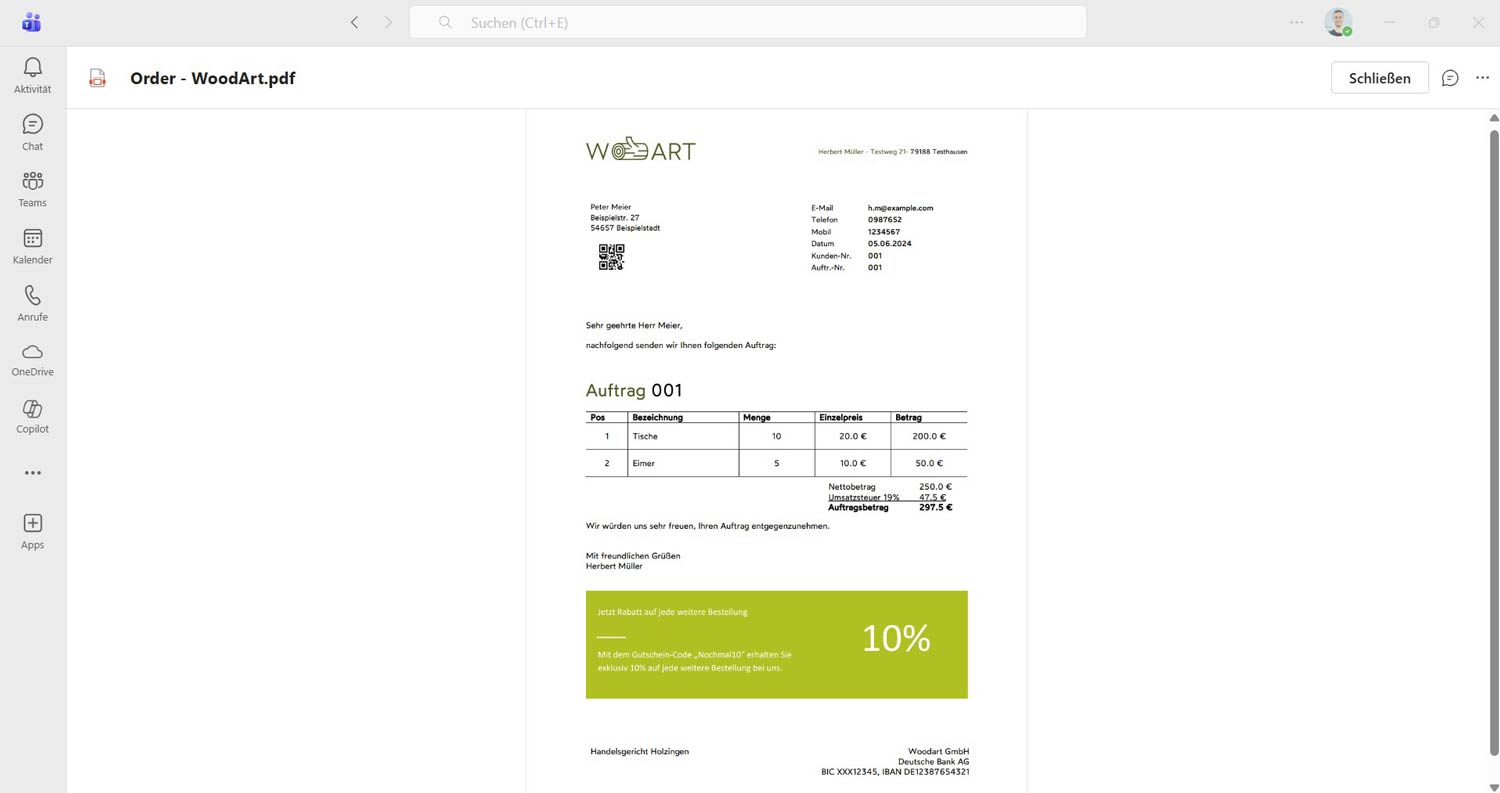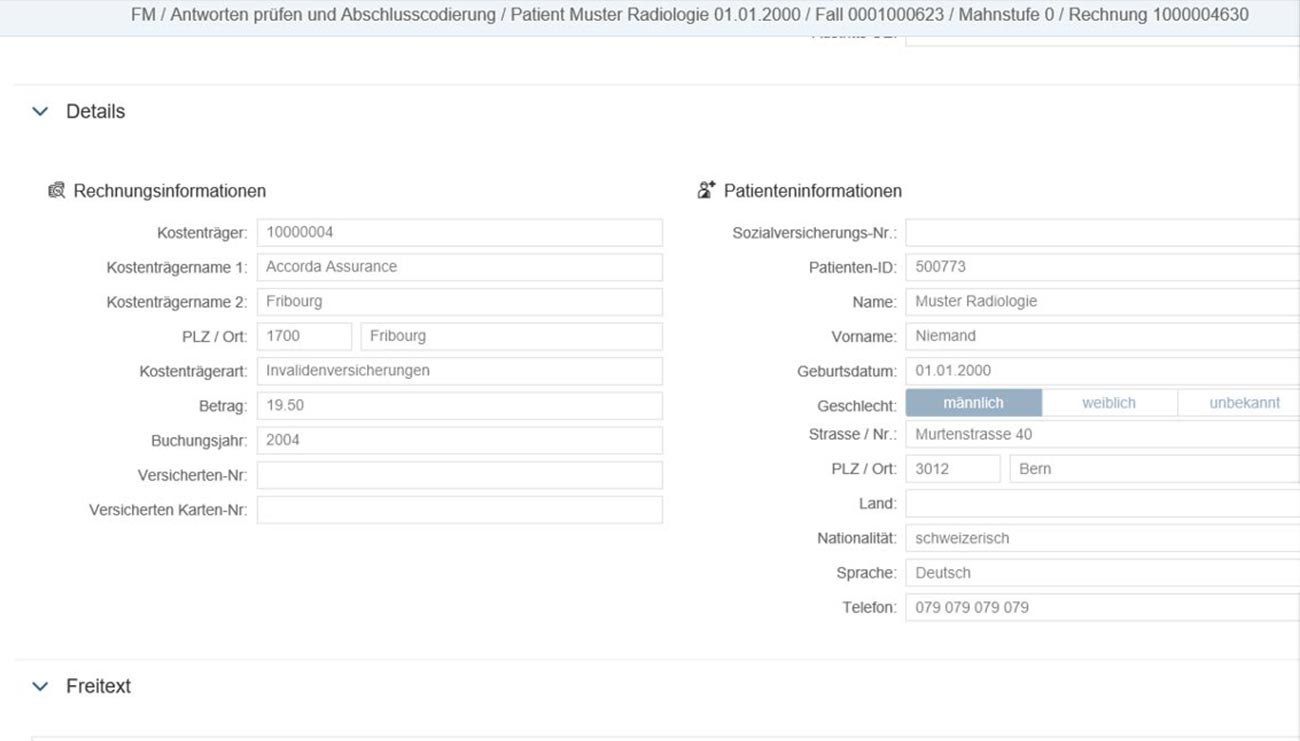Powerful Automation for SAP Forms
dox42 in Practice
Why customers choose dox42 to automate SAP forms
Design SAP Forms in Word, Excel, PowerPoint
Let business users create complex, detailed forms by themselves – as they are already used to work with Microsoft Word, Excel and PowerPoint. The data is inserted via drag & drop and templates can easily be designed in corporate design.
Be able to react quickly
Thanks to the template design in MS Word, Excel, PowerPoint you can realize a change quickly without any hassle. So you can seize your opportunities on the market and react in time to legal changes.
Save tons of time
Using dox42 you get rid of tedious copy-pasting. Make better use of your resources and concentrate on the tasks at hand.
Various Output Formats
Generate output in Word, Excel, PowerPoint, PDF and save in SharePoint and Microsoft Teams. With dox42 you can send documents by email, sign electronically, produce HTML or even print directly. Enjoy complete flexibility with support for all common output formats.
High quality SAP Forms with one click
SAP document automation enables you to generate appealing and individual quotes, contracts, orders, sales reports, HR documents and all other forms with dynamic tables and diagrams, pictures, bar codes, text modules, conditions and calculations from SAP fully automated.
Flexible no-code data integration
Connect the data of all your SAP tables, BAPI/RFC and BW/Query easily & without code. dox42 document automation supports nesting and relationships too. Also integrate data from D365, SharePoint, O365, databases, web services, workflows, and much more.
Featured Events
Conferences, Webinars and Partner events
Come visit & meet dox42!
Just 4 steps to your automated SAP forms
Step 1: Design forms in Microsoft Office
With dox42 SAP document automation you start in Microsoft Office! Create and edit forms in Word, Excel or PowerPoint using the dox42 Add-In and insert data fields by drag and drop. Easily realize complex form requirements using conditions and automated ranges.
Step 2: No-Code data integration
Also start the Datamap Designer to configure your data sources directly in the Office Add-In. In the screenshot, for example, various SAP tables, BAPI / RFC, BW queries and SharePoint lists are connected.
Step 3: Choose from various output actions
The output options of dox42 document automation offer flexible options for your application scenario: save, save in Microsoft Teams or SharePoint, open, sign online with DocuSign, send by email, print ....
Step 4: Generate a SAP form by a click or workflow
Generate forms directly from SAP, your SAP GUI or Fiori Launchpad. The dox42 document automation server is a web service with a REST and SOAP interface and can therefore be integrated into almost any button, workflow or application, independently from SAP.
dox42 is a SAP Silver Partner und a member of DSAG
 |
 |