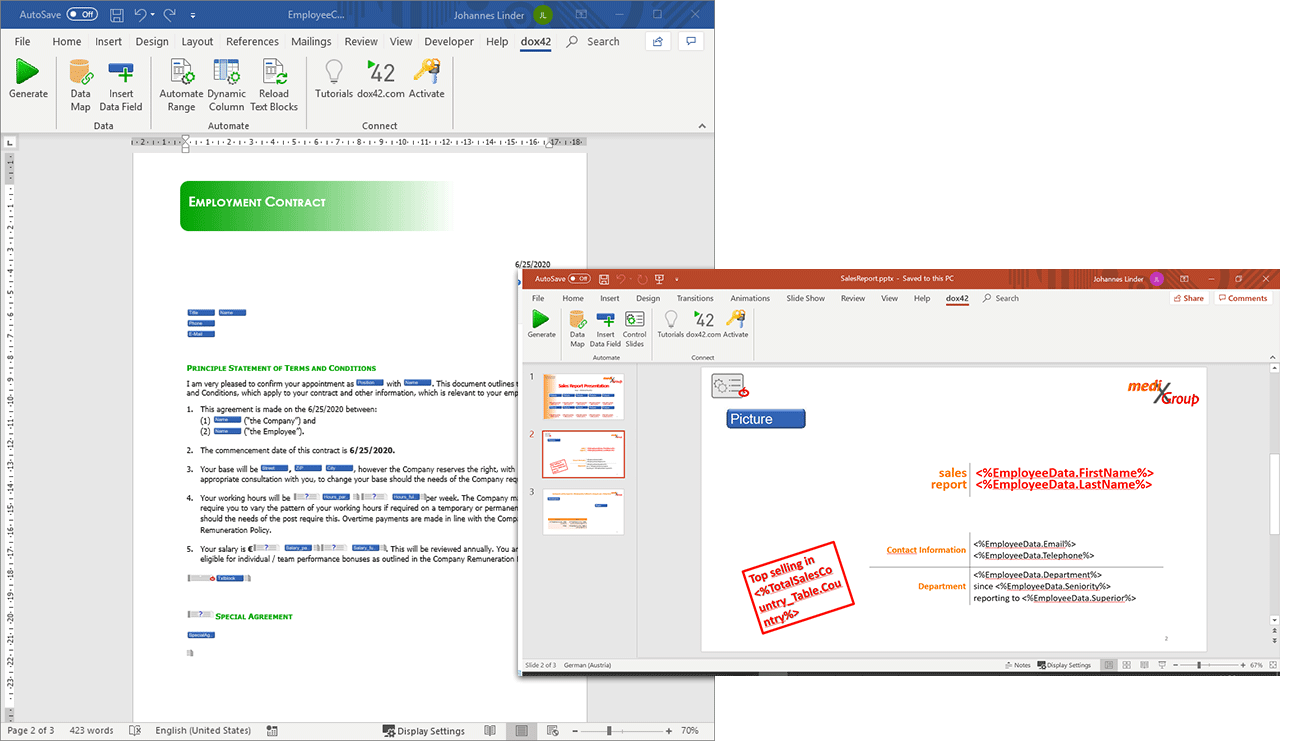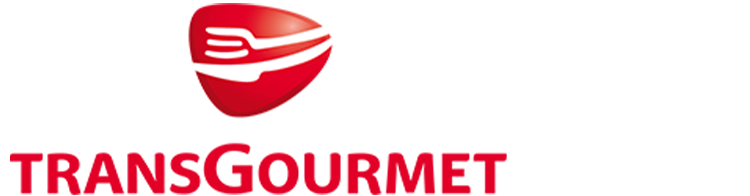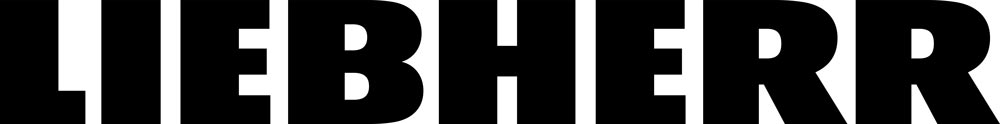dox42 for Microsoft SharePoint
Take your Microsoft SharePoint automation to the next level – with dox42 document generation. Design document templates in Microsoft Word, Excel and PowerPoint and generate customer-centric documents like offers, contracts, invoices, presentations and many more automatically and directly from Microsoft SharePoint.
Intelligent and high quality documents
Integrate dynamic tables, diagrams, images, bar codes, text modules, conditions, subtotals and calculations easily into your documents. Access and include data, images, graphs, and entire documents directly from SharePoint for enhanced document automation.
Various output formats
Automate all your Microsoft SharePoint documents with dox42. PDF, Microsoft 365 Office documents, saving directly to SharePoint including metadata or sending as an E-Mail, HTML or print. The choice is yours, dox42 supports all common output formats.
Flexible system integration
Link the data of all your Microsoft SharePoint lists and libraries without code. Nesting and relationships can be easily mapped. Integrate data also from Dynamics 365, SAP, Microsoft Teams, databases, web services, workflows and many more.
Simple integration
Design documents effortlessly in Microsoft Word, Excel, and PowerPoint, and access them through the familiar Microsoft SharePoint interface. This intuitive navigation saves time, reduces costs, and minimizes stress for business users when generating documents.
Full process automation
Use dox42 for full process automation. Experience easy integration with Microsoft Power Apps and Teams, as well as all common workflow solutions like FireStart, Microsoft Power Automate, Nintex, K2 to enhance efficiency and simplify your workflows.
On-premises, hybrid or pure cloud
Decide whether to realize a cloud-only, hybrid or on-premises scenario perfectly adapted to your specific needs. With the dox42 Server as an on-prem installation or pure cloud service, the choice is yours.
System Requirements
- Microsoft SharePoint (Online or On-Premises)
- dox42 Add-Ins
- dox42 Online or dox42 Server On-Premises
- dox42 SharePoint Online App (with SharePoint Online)
dox42 Document Automation for Microsoft SharePoint
Document design in Microsoft Word, Excel and PowerPoint
Create complex, detailed document templates with Microsoft SharePoint business logic. Business users can create templates by themselves with the dox42 Add-Ins – as they are already used to work with Microsoft Word, Excel and PowerPoint. No matter how complex your documents are: the set-up and integration of conditions, repeated sections, dynamic tables, bar codes, calculations, images, text blocks, sub documents and other elements can be done easily without any programming. You insert dox42 data fields with drag and drop, move them flexibly to the desired position and layout the document with the familiar Microsoft 365 Office functionalities.
Powerful document design possibilities
Integrate dynamic tables and diagrams, images, bar codes, text modules, conditions and calculations into your documents. Realize the full potential of your data by combining your Microsoft SharePoint data with other data sources such as Dynamics 365, SAP, SQL, WebService, XML/JSON and more. With dox42, you can easily adapt your document design and data integration without programming at any time.
No-code document creation
With dox42 you design and integrate documents with the full use of Microsoft SharePoint data, security and business logic effortlessly. Link the data of all your lists and libraries without code. Nesting and relationships can be easily mapped. Just select the document libraries or lists requested in the dox42 Datamap Designer within the Microsoft Word, Excel and PowerPoint Add-In and insert your data with drag and drop. In that way, dox42 enables flexible, intuitive and powerful Microsoft SharePoint automation.
Flexible Output Options
Generate documents individually or in batches as Microsoft Word, Excel, PowerPoint, PDF, PDF/A, PDF Forms, HTML, .msg or any other file type. Save directly to Microsoft SharePoint including metadata or any other document management system, print, add electronic signatures or send emails – everything is possible, dox42 supports all common output formats. Technically, the dox42 Server and dox42 Online is a web service with REST and SOAP interface and can therefore be integrated into almost any button, workflow or specialist application, independently of Microsoft SharePoint. For Microsoft SharePoint Online start your automation with the dox42 SharePoint App.
Efficient business processes
dox42 lets you focus on your tasks and responsibilities while handling the process of generating documents. The dox42 Server is called via a web service interface with REST and SOAP. This flexible interface allows you to call dox42 documents from any application, including Microsoft SharePoint, Dynamics 365 and others. Generate documents from Microsoft Power Apps or Microsoft Teams and also integrate dox42 with any workflow solution, including FireStart, Microsoft Power Automate, Nintex, K2 and others. With dox42 document automation you thus also achieve complete process automation.
On-premises, hybrid or pure cloud
Whether you want to realize an on-premises, hybrid or pure cloud scenario – the choice is yours with dox42. When generating, dox42 runs the defined query and automatically integrates the data into the documents. With dox42 Online, you are using all dox42 server functionalities as Software as a Service. Completely impersonated with authentication through Microsoft Entra ID using the permissions of the logged-in Microsoft user. Also dox42 Online does not save any data and uses end-to-end encryption. When using dox42 Online a new Microsoft Entra ID app registration is necessary. You configure and connect your dox42 Online instance to Microsoft Entra ID in a separate dox42 management interface.