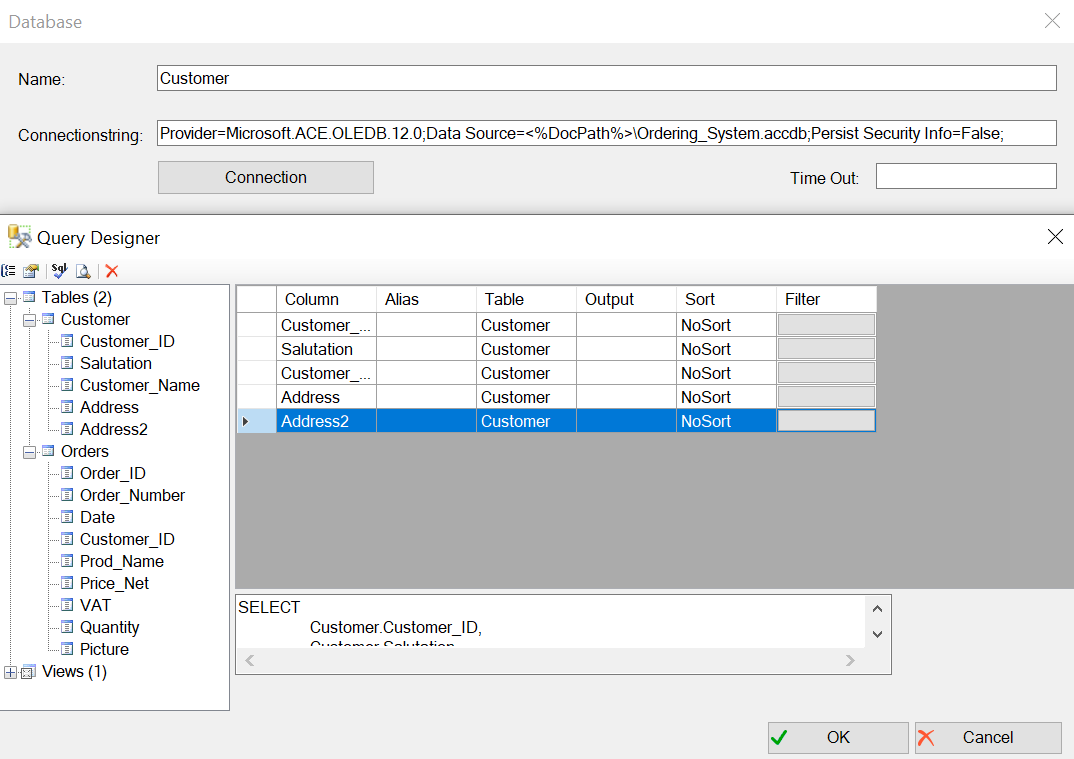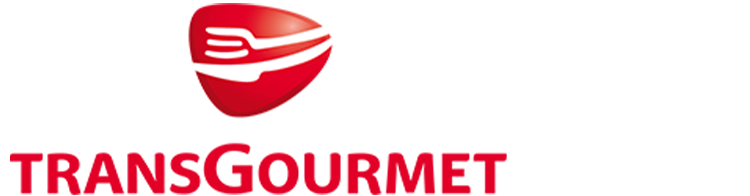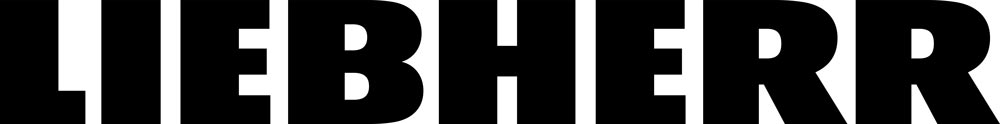Integrate Data from SQL-Databases into Documents
Integrate all SQL-based databases, such as SQL Server, Oracle, Microsoft Access, DB2 & many more with just the click of a button – with Querys, Joins and Stored Procedures.
With dox42 you can integrate and combine all your data sources in one document – without any programming.
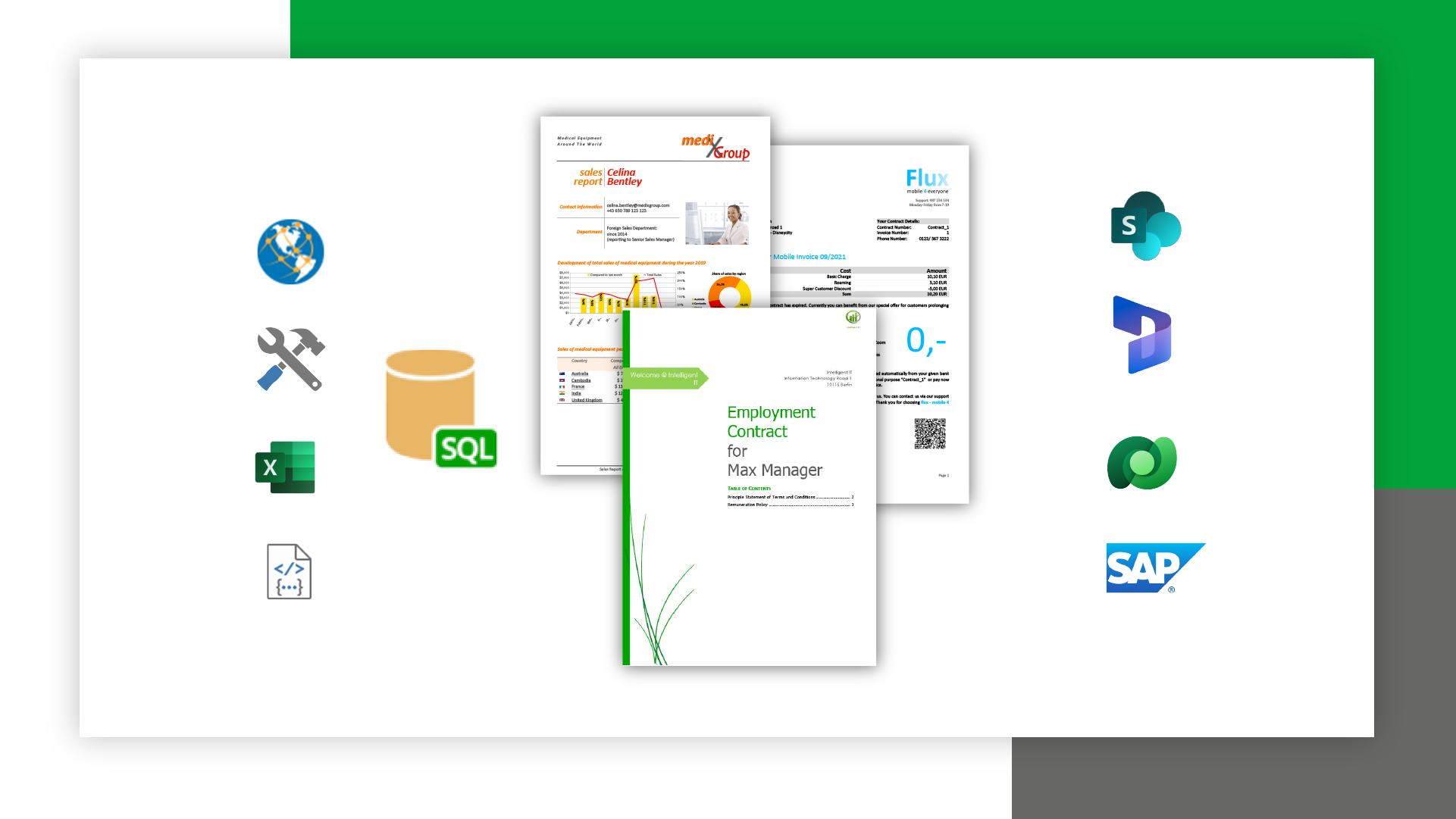
Template Design in Word, Excel, PowerPoint
Let business users create complex, detailed document templates by themselves – as they are already used to work with Microsoft Word, Excel and PowerPoint. The data is inserted via drag & drop and templates can easily be designed in corporate design.
Flexible no-code system integration
Integrate databases without programming and use data from multiple sources in one document. Combine and link data from web services, Dynamics 365, Dataverse, SharePoint, SQL, SAP, databases and more.
Various Output Formats
Generate output in Word, Excel, PowerPoint, PDF and save in SharePoint and Microsoft Teams. With dox42 you can send documents by email, sign electronically, produce HTML or even print directly. Enjoy complete flexibility with support for all common output formats.
System Requirements
- dox42 Server (On-Premises or dox42 Online)
Tutorial Videos
dox42 Document Automation with Databases
Design documents in Microsoft Word, Excel and PowerPoint
As soon as the data sources are configured in the Query Designer, you design templates with the dox42 Enterprise Add-In conveniently in Microsoft Word, Excel or PowerPoint. Certainly you can start with existing Word or Excel documents to build templates.
Fast access to data - without programming
With dox42 you can integrate data from SQL-based databases (Oracle, Microsoft Access, SQL Server, DB2,...) fast and easily into automated documents. Just select the Data Fields requested and define selection criteria in the Query Designer.
Generate documents locally or server-based
When generating, dox42 runs the defined database query and automatically integrates the data into the documents. It's up to you, how to generate your document. Use the same template to generate on the dox42 Server or directly from the dox42 Add-Ins.
Combination of various data sources
Take the full advantage of the possibility to integrate multiple data sources into your document. dox42 automatically manages the dependencies between all data. Realize the full potential of dox42 by combining various data sources (WebService, Microsoft SharePoint, Dynamics 365, SAP, XML/JSON, Excel, and many more).