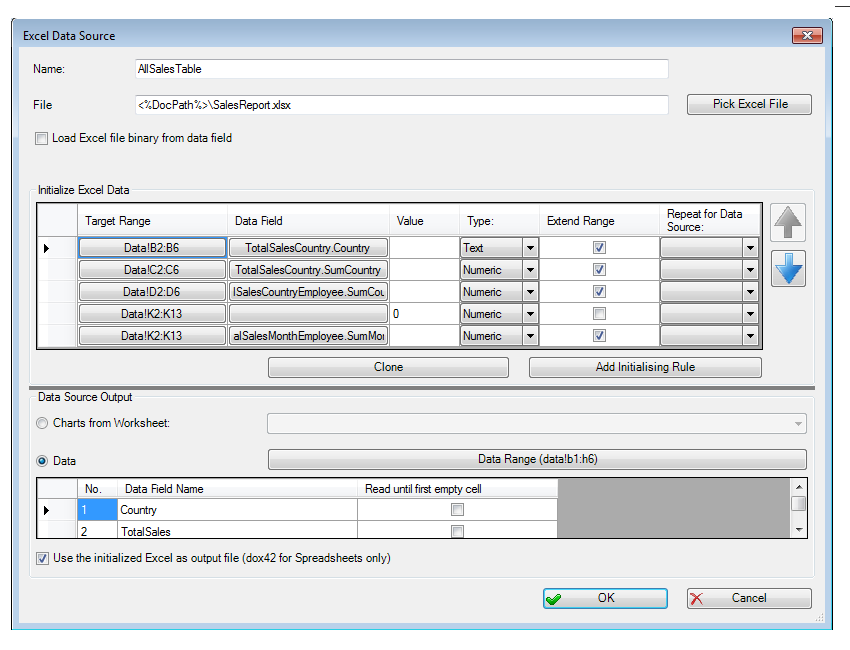Integrate data from Microsoft® Excel into documents
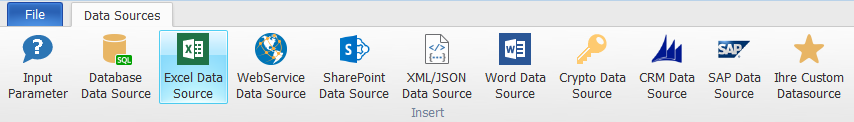
Fast acces to data - without programming
With dox42 you can integrate data from Microsoft® Excel fast and easily into automated documents. Just select the Data Fields requested and define selection criteria in the Excel Data Source Mask.Use Microsoft® Excel as calculation and charting engine
Adding Initialising Rules enables you to use Microsoft® Excel as calculation and charting engine. Integrate the results of calculations in Excel - with data from other data sources - automatically into documents.Integrate charts directly from Microsoft® Excel
You would like to integrate up-to-date charts directly from Excel into your Word-document? With dox42 that's no problem anymore!Combination of various data sources
Take the full advantage of the possibility to integrate multiple data sources into your document. dox42 automatically manages the dependencies between all data. Realize the full potential of dox42 by combining various data sources (Database, WebService, Microsoft® SharePoint, XML or Custom).
Design your templates in Microsoft® Office
As soon as the data sources are configured in the Excel Data Source Maske, you design templates with the dox42 Office Add-Ins conveniently in Microsoft® Word, Microsoft® Excel or Microsoft® PowerPoint. Certainly you can start with existing Word or Excel documents to build templates.Generate documents locally or server-based
When generating, dox42 runs the defined query and automatically integrates the data into the documents. It's up to you, how to generate your document. Use the same template to generate on the dox42 Server or directly from the dox42 Add-Ins.At a glance
- Integrate data, calculations, charts from Microsoft® Excel
- Use Microsoft® Excel as calculation and charting engine
- Use data from multiple sources in one document (Database, WebService, Microsoft® SharePoint, XML or Custom)
Here's how it works
The sample templarte "Health Report" shows you, how to build an automated document with access to data from Excel. Also watch the corresponding video tutorial!.