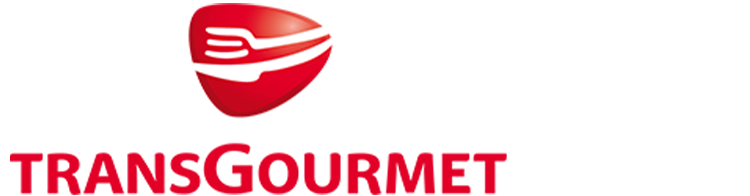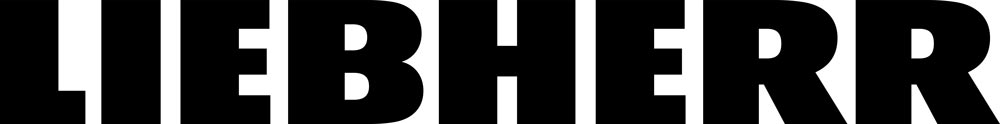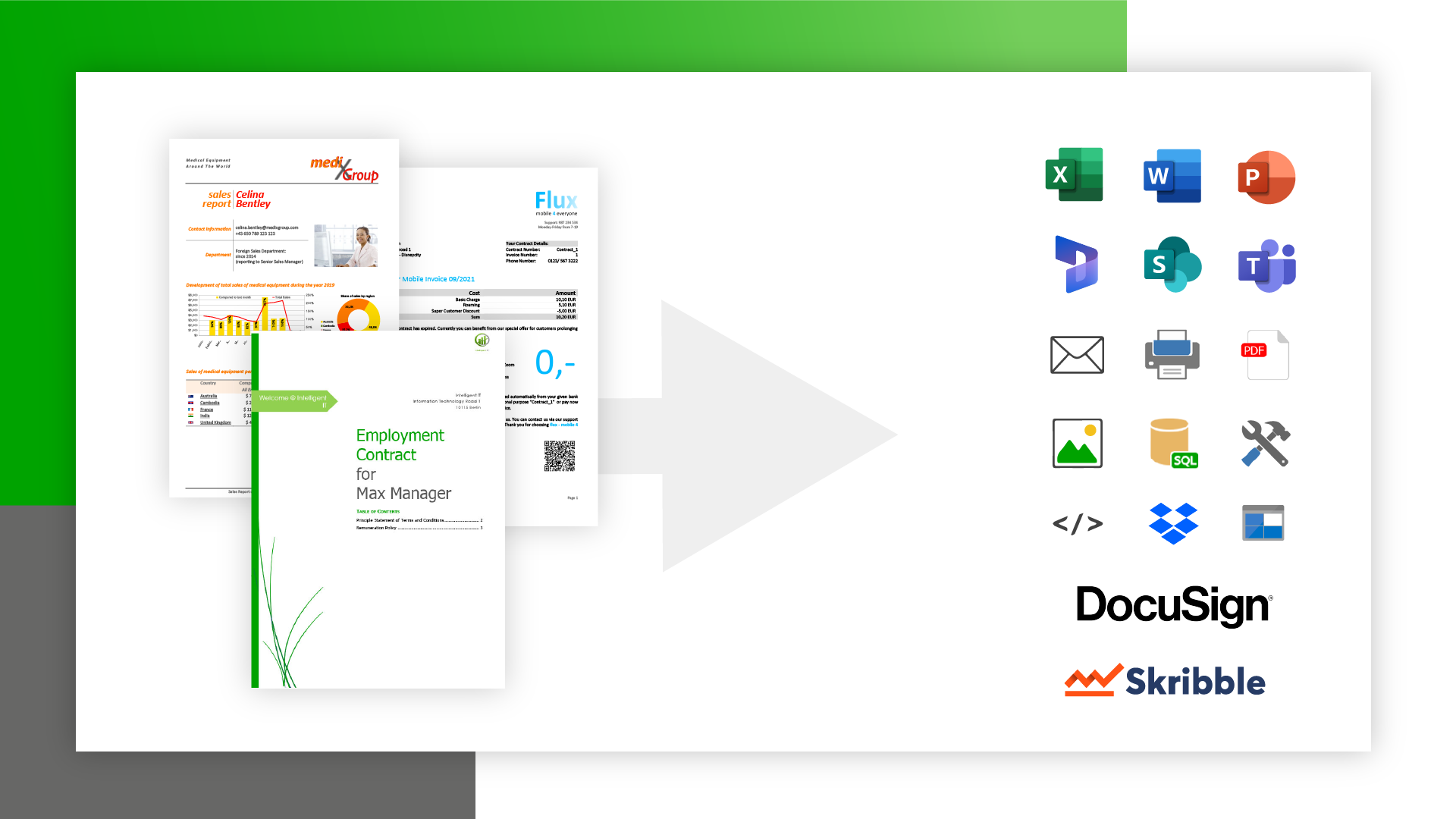dox42 Word Add-In
Design your templates in Microsoft Word
You can therefore start configuring templates with your already existing Word documents.
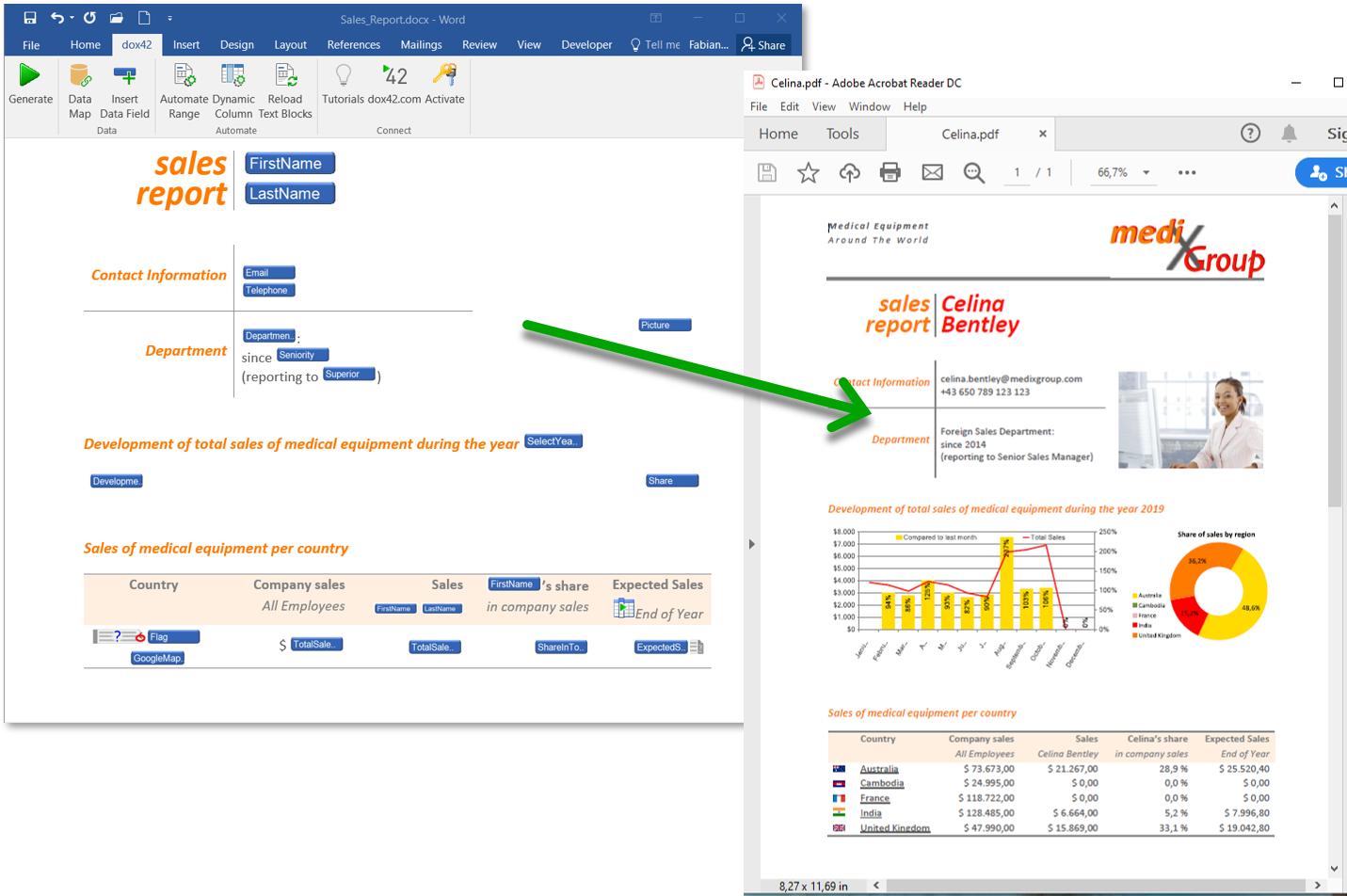
Template Design in Microsoft Word
Intelligent and high quality documents
All documents for all industries
Reduce the Number of Templates
Flexible no-code data integration from all systems
Intuitive and powerful
Downloads
- dox42 Enterprise Add-Ins
-
dox42 Word Add-In is included in the dox42 Enterprise Add-In
System Requirements
- dox42 Word Add-In
- Windows 8 or newer
- Any Microsoft Word versions from 2010 or newer
Create Templates for generating Documents
Design and automate intuitively
Insert dox42 controls into your template with the dox42 Word Add-In. These controls contain the information for steering the automation and data integration of your document.
Configure your Template to access Data Sources
You can effortlessly connect to Databases, WebServices, Microsoft Excel, XML/JSON, SAP, Dynamics 365, ERP and Microsoft SharePoint. Also, dox42 can be extended with self-developed data sources to allow for access to proprietary systems.
Powerful document design possibilities
With only a few clicks, you can add images, bar codes, tables, charts, diagrams or even whole documents and many more elements to your templates. You insert dox42 data fields with drag and drop and define how the data will be displayed in your final document.
Work with conditions and dynamic layouts
Your documents are complex? No problem with dox42. You can include calculations, conditions, repeated sections, dynamic tables and much more effortlessly with dox42. Tables and layouts will adjust dynamically according to your data.
Generate individually or in Bulk
Generate documents as single or mail merge documents (bulk letter) on the basis of a dox42 template. You can also automatically save als PDF or PDF/A.